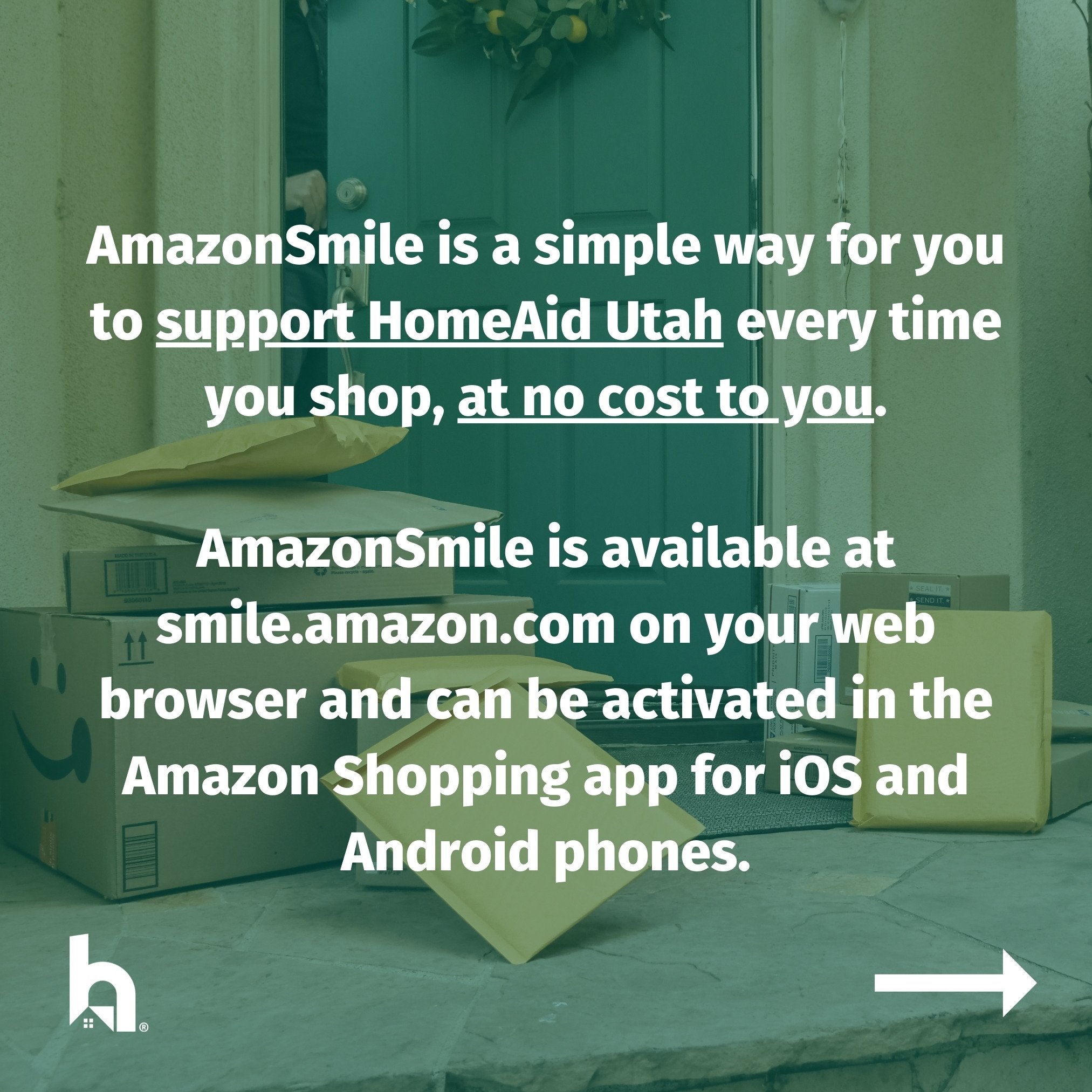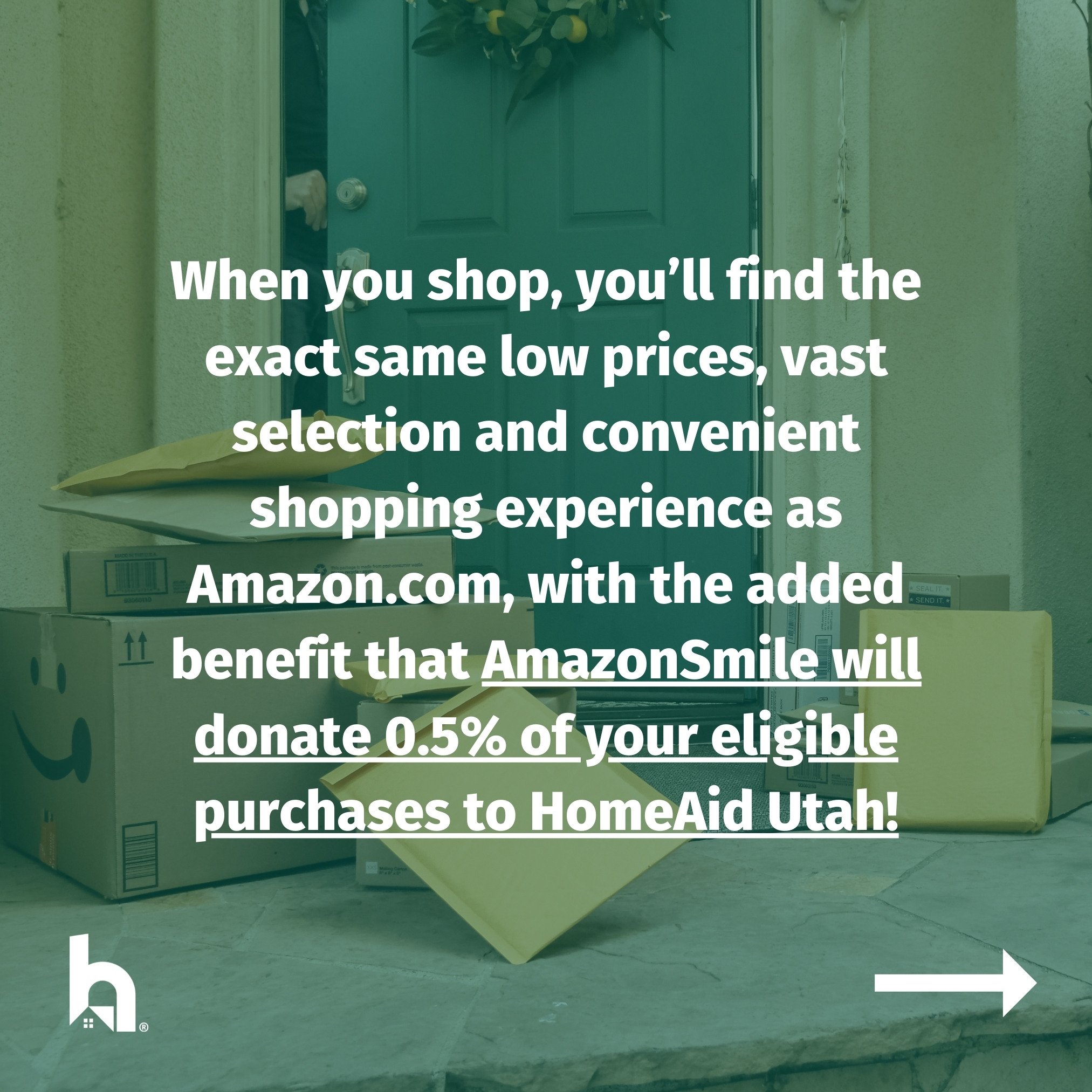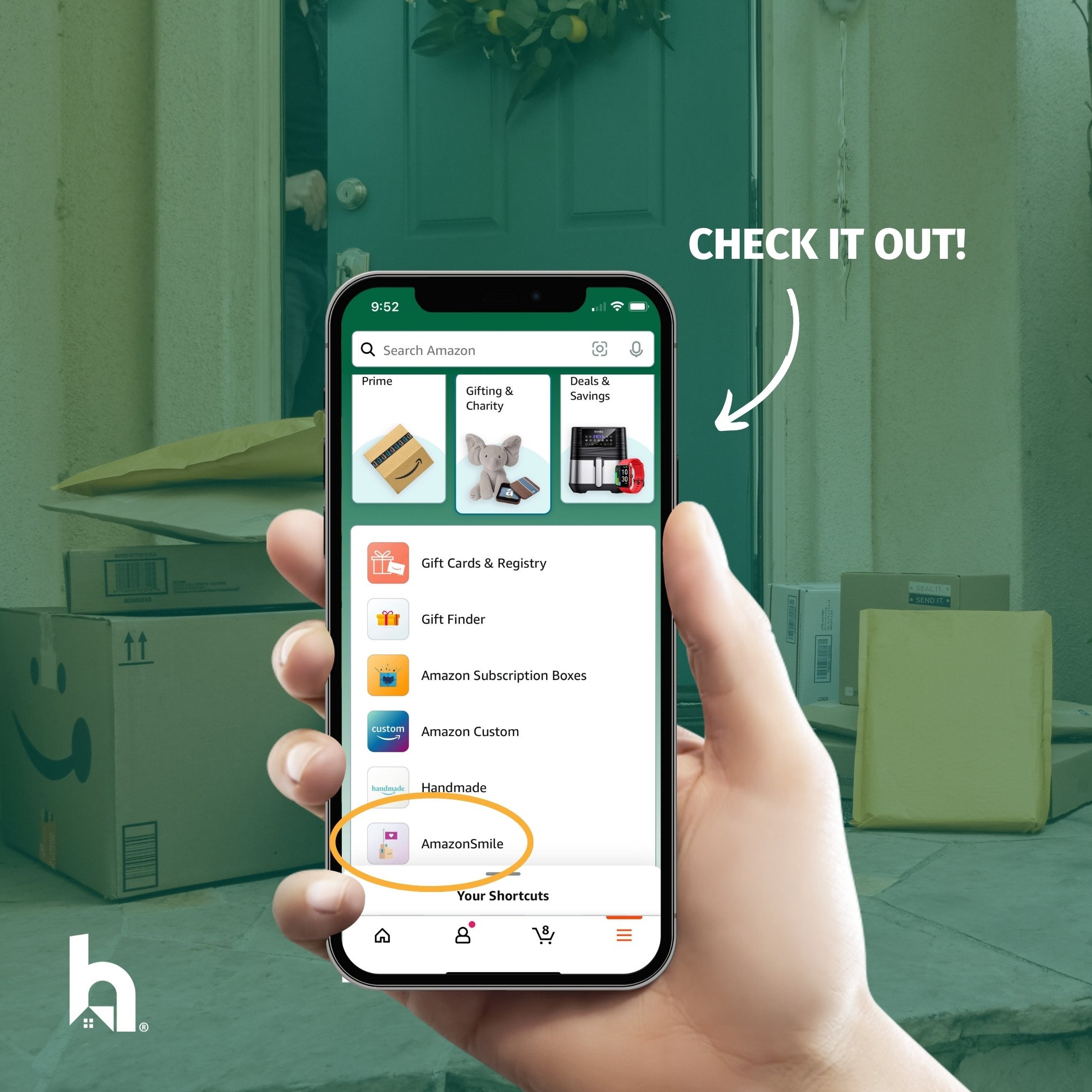Activate AmazonSmile and Donate at no Cost!
ACTIVATE ON YOUR PHONE
1. Download and visit the Amazon App on your phone
2. Click the 3 lines in the bottom right corner
3. Click "Gifting & Charity"
4. Select "AmazonSmile"
5. Search for "HomeAid Utah"
6. "Confirm," "Next," "Turn On AmazonSmile," and Start Shopping
ACTIVATE ON YOUR DESKTOP OR TABLET
1. Visit smile.amazon.com
2. Click "Get Started"
3. Sign in to your Amazon account
4. Search and Select "HomeAid Utah”
5. Check "Yes" and begin shopping!
6. Remember to do your shopping on the AmazonSmile site!